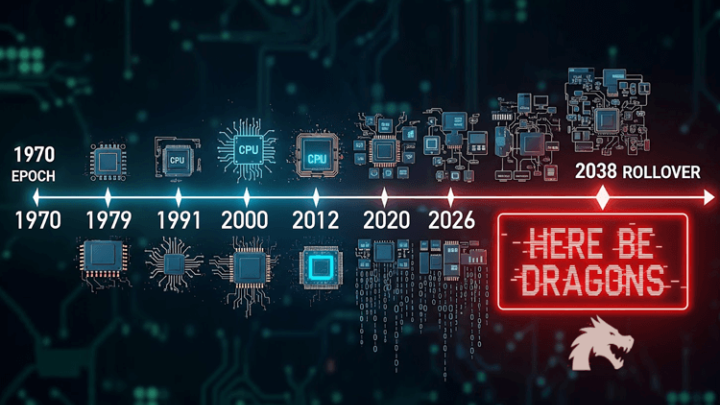Cyber Leak
Related Content
Understanding Cyber Threats and Data Leaks
From data breaches to ransomware attacks and phishing scams, cyber threats are becoming increasingly common and sophisticated. One of the most devastating types of cyberattacks is a data leak, which occurs when sensitive data is accidentally or intentionally disclosed to unauthorized parties.
Cyber leaks can have serious consequences for organizations and individuals alike, including financial losses, reputational damage, and legal liability. In this document, we will explore the different types of cyber leaks, their causes, and the steps organizations can take to manage and mitigate their risks. Additionally, we will discuss how Bitsight's solutions can assist in these efforts, providing crucial insights and support in the fight against cyber threats.
What Is a Cyber Leak?
A cyber leak is an unauthorized disclosure of sensitive or confidential data from an organization's systems or networks. Unlike a cyber breach, which involves unauthorized access to data, a cyber leak often occurs due to human error, system vulnerabilities, or third-party negligence.
Examples of cyber leaks include:
- Unintentional disclosure of customer records or financial information
- Leaked trade secrets or intellectual property
- Accidental publication of sensitive data on public platforms
- Compromised employee credentials
- Data breaches caused by malware or phishing attacks
What are the causes and risks of a cyber leak?
Cyber leaks occur when sensitive or confidential information escapes a computer system, network, or storage device, often due to cybercriminal activity or security vulnerabilities.
Leaks from Malicious Attacks:
- Hackers: Cybercriminals use sophisticated techniques to exploit vulnerabilities and gain access to systems, exfiltrating sensitive information for various purposes, including extortion, identity theft, or financial gain.
- Insider Threats: Employees or contractors with authorized access may intentionally or unintentionally leak data due to malicious intent, negligence, or financial motivations.
- Phishing: Fraudulent emails or websites designed to trick users into revealing sensitive information, such as login credentials or financial details, can lead to cyber leaks.
Leaks from Security Vulnerabilities:
- Unpatched Software: Failure to apply software updates or security patches can leave systems vulnerable to known exploits used by attackers to gain access and steal data.
- Weak or Stolen Credentials: Inadequate password protection or compromised systems can allow unauthorized users to access sensitive information.
- Malware: Malicious software, such as viruses, trojans, or spyware, can infect systems and leak information to cybercriminals.
- Poor System Configuration: Improperly configured systems or network devices can create security gaps that attackers can exploit.
Leaks from Human Error:
- Accidental Data Release: Unintentional sharing of sensitive information through emails or instant messaging platforms can lead to cyber leaks.
- Social Media Oversights: Posting sensitive information on social media without adequate privacy settings can make it accessible to unauthorized parties.
- Improper Data Disposal: Failure to securely erase or destroy sensitive data before discarding devices or media can result in leaks.
7 Steps to Protect Sensitive Data from Cyber Leaks
1. Lock Down Your Devices
For mobile devices, use passcodes, fingerprint scans, facial recognition, or other strong authentication methods to keep unauthorized users out. For computers, enable firewalls and antivirus software, and make sure the operating system and browser are up to date. Turn off Bluetooth and Wi-Fi when not in use.
2. Choose Strong Passwords — and Keep Them Updated
The average person has about 100 online accounts. To make it easier to remember passwords, 59% of people reuse the same password for multiple accounts. And a shocking 13% admit to using the same password for every account. This behavior dramatically increases the risk of crooks finding login credentials that expose sensitive business information in breaches of large businesses. Make sure to choose distinct, high-entropy passwords that would be extremely difficult to crack -- and change them regularly.
3. Beware of Phishing Scams
There is no shortage of websites, text messages, and emails that appear to come from trustworthy organizations such as banks, credit unions, and utility companies. These often ask recipients to click on links or attachments that take them to a fake site where sensitive business information is collected. Phishers often create lookalike domains that are difficult to distinguish from the real thing. Use caution when receiving communications that do not originate from directory sources like email clients, and never enter personal or sensitive data when prompted by an unsolicited message.
4. Avoid Public Wi-Fi Networks
Airports, coffee shops, and hotels often offer free Wi-Fi to their customers and visitors. Use it with caution -- especially if your machine has sensitive business information stored on it. Hackers often prey on people using public Wi-Fi networks because doing so with a man-in-the-middle attack allows them to eavesdrop on your web scraping, view information packets you send and receive, and potentially modify them.
5. Only Use Reputable Websites
When it absolutely must be done, always make sure to shop, bank, or interact financially online only on reputable sites that have https:// and a lock icon on their checkout page.
6. Protect and Monitor Social Media
Phishers and other cybercriminals often use social media platforms to glean personal information from users’ posts, which they may use to create spearphishing emails and launch other social engineering campaigns. Adjust each social media account’s privacy settings to your comfort level, and do not accept friend or connection requests from unknown profiles.
7. Keep Personal and Business Accounts and Devices Separate
One of the best ways to secure sensitive data, both business and personal, is to maintain entirely separate accounts and devices for business and personal use. Dedicate your work laptop to business only, and never use your employer-issued device or accounts to access or store personal information such as online shopping, social media, or banking.
Mitigate Risk of Cyber Leaks with Bitsight
Concerned about cyber leaks?
Request a free attack surface analysis below to expose leaks in your digital supply chain.