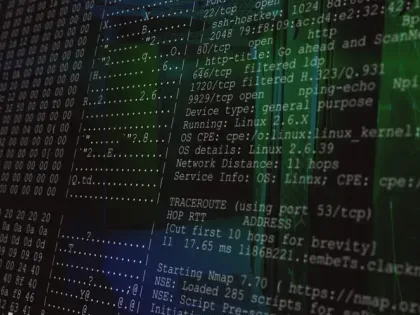Discover how Bitsight’s innovative data collection and analysis can transform your organization's risk management. Learn about the cutting-edge tools and methodologies that enable comprehensive asset discovery and precise risk measurement.
Extend Attack Surface Visibility to AWS, GCP, and Azure with Bitsight

Bitsight excels at using externally available data to paint a detailed picture of organizations’ digital footprint, including assets, organizational hierarchy, third-party relationships, and risk posture. But as more IT resources shift to cloud service providers, gaining complete and precise visibility into your external attack surface becomes increasingly complex.
Cloud resources are often more ephemeral than on-premises IT assets, and as cloud-hosted assets are added or removed, IP addresses assigned to one organization may be assigned to other organizations dynamically. Meanwhile, factors like the geographic distribution of cloud resources, hybrid cloud deployment models, complex virtual private cloud network configurations, and departmental-level management of specific cloud resources add further complexity. But a complete visualization of the external attack surface is only possible through precise mapping and attribution of cloud assets.
In response to these challenges, we introduced a capability called Cloud Infrastructure Sync last year. Initially focused on Amazon Web Services (AWS), Cloud Infrastructure Sync allows our customers to grant us permission to non-intrusively synchronize their public IP addresses from their cloud provider on a continual basis.
The response to this capability has been extremely positive, and we’re pleased to highlight two significant enhancements to Cloud Infrastructure Sync that are now available:
- Multi-Cloud Support: Cloud Infrastructure Sync is now available for AWS, Microsoft Azure, and Google Cloud Platform (GCP)
- User Interface Enhancements: We’ve streamlined the setup process with a redesigned user interface and intuitive setup wizards
Here’s an overview of how you can use this powerful capability to enhance your cloud visibility and enrich the data set used to calculate your Bitsight rating.
How Cloud Infrastructure Sync works
Cloud Infrastructure Sync can be enabled by one of your organization’s cloud provider administrators in about 15 minutes. Your team is in complete control of the scope of our visibility, and our access is always view-only.
Once Cloud Infrastructure Sync is enabled, we will synchronize publicly available IPs from your cloud provider(s) several times per day and incorporate changes that have persisted for at least 48 hours into your Bitsight asset list.
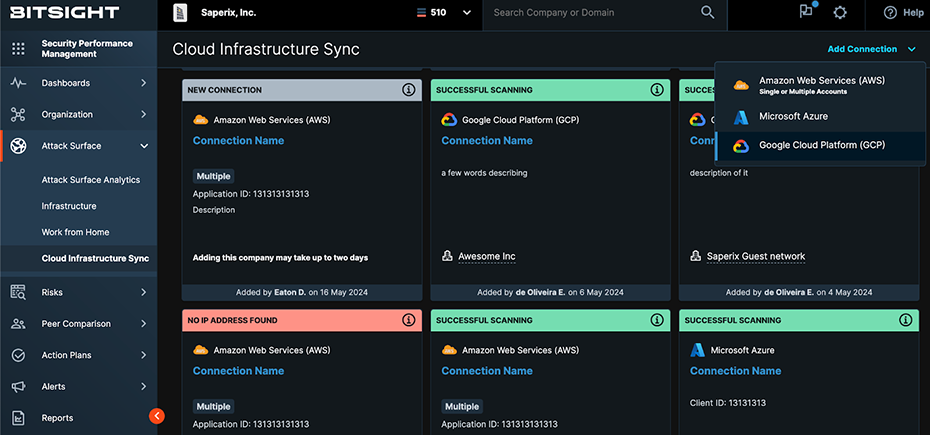
Within 3 to 5 days of this initial setup, you will begin seeing a Bitsight rating constructed for these assets in your Bitsight rating tree, tailored to your reporting needs as separate or aggregated reports.
The importance of multi-cloud support
Expanding our support to include the three most widely used cloud providers, AWS, Azure, and GCP, is an important milestone for our Cloud Infrastructure Sync capability. A growing number of organizations now operate multi-cloud infrastructure for redundancy and cost optimization purposes. In addition to enhancing visibility in this situations, our multi-cloud support makes it possible to compare risk posture and security execution between cloud platforms, as well as between cloud and on-premises environments. And even organizations that prefer to standardize on a single cloud provider value freedom of choice and the flexibility to support additional providers when needed to support scenarios such as mergers and acquisitions.

How to get started with Cloud Infrastructure Sync
Our newly enhanced Cloud Infrastructure Sync configuration interface makes it easier than ever to add new cloud service provider connections. You can start by navigating to the Cloud Infrastructure Sync landing page, which is accessible in the Attack Surface section of the Bitsight Security Performance Management interface.
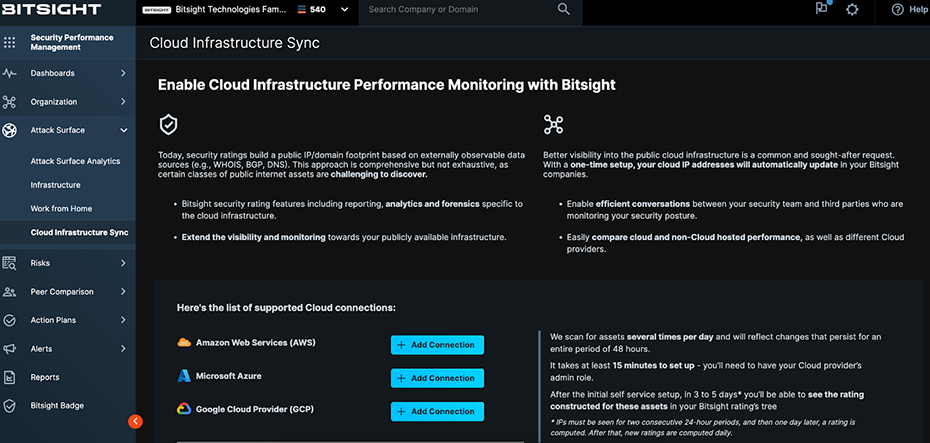
Select “Add Connection” for the cloud service provider you would like to enable to kick off the relevant configuration wizard. The wizards are tailored to the unique steps required for each cloud service provider.
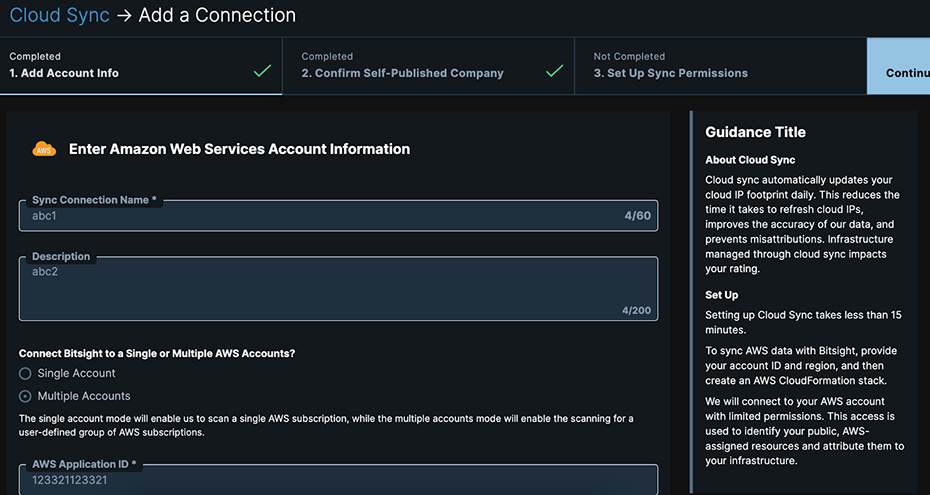
We’ve streamlined the setup process by allowing you to download permission files for all cloud service providers right from the Bitsight interface and provide guidance and troubleshooting tips at every step.
You can also find more detailed instructions for making connections to specific cloud service providers on the Bitsight Knowledge Base:
- Adding an AWS Cloud Infrastructure Connection
- Adding an Azure Cloud Infrastructure Connection
- Adding a GCP Cloud Infrastructure Connection
If you use AWS, Azure, and/or GCP in your environment, we encourage you to take advantage of this capability, which is available at no additional costs to enhance your visibility and enrich the data used to calculate your rating.